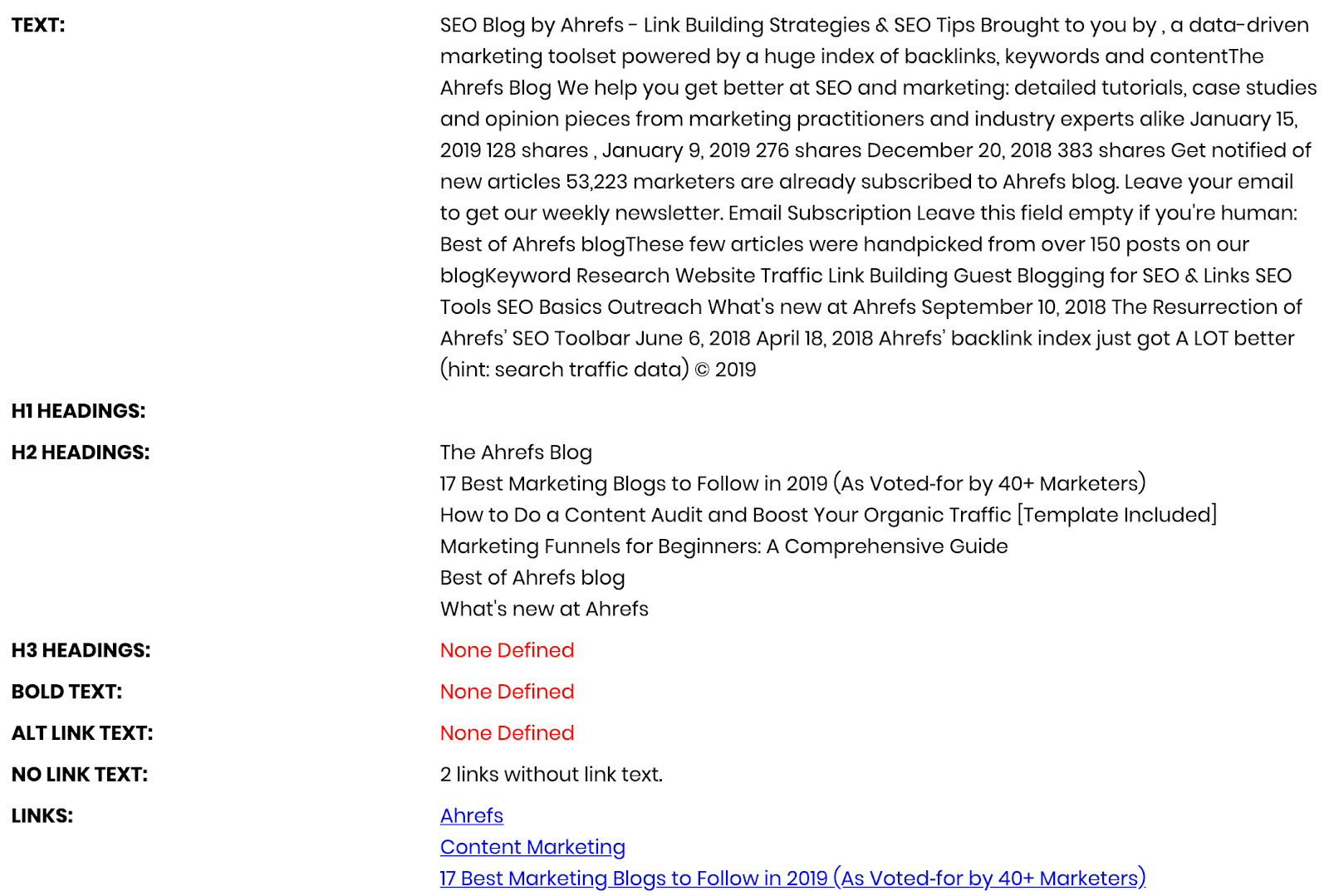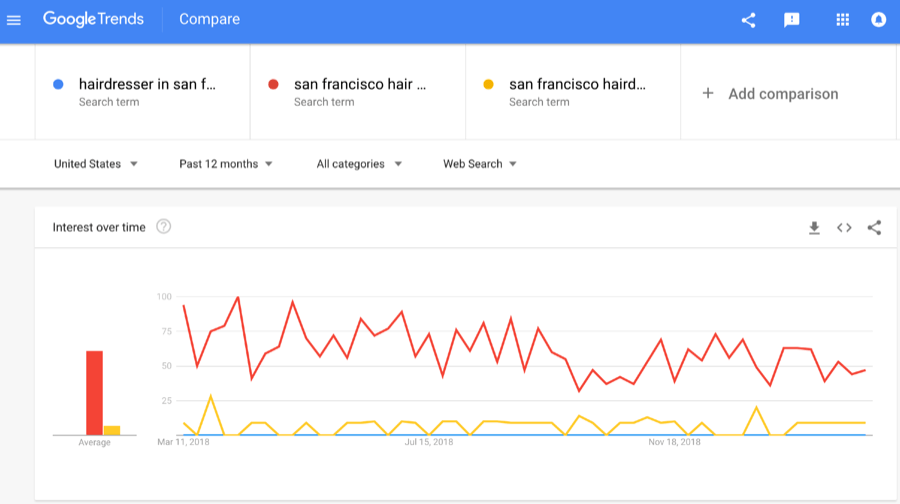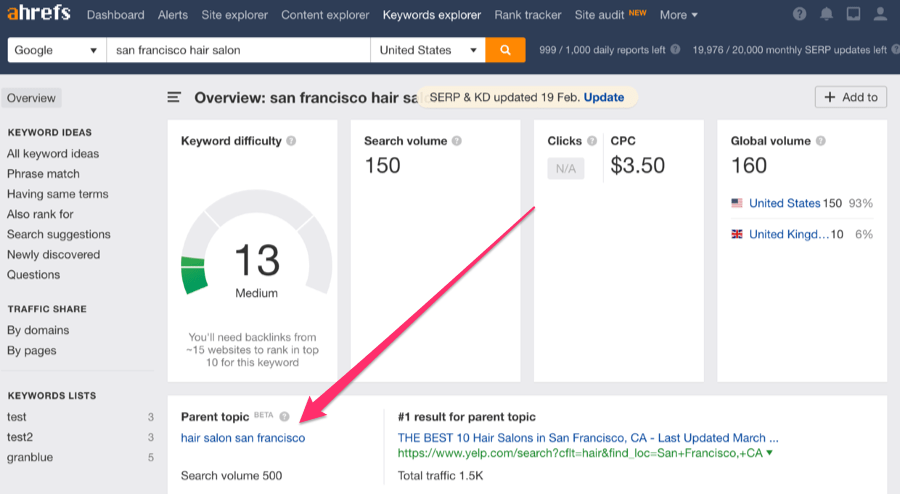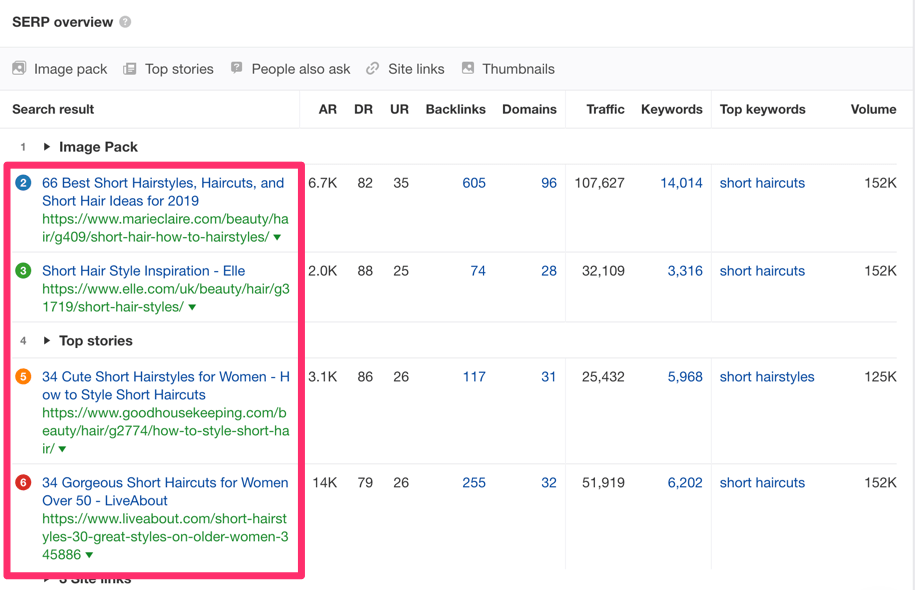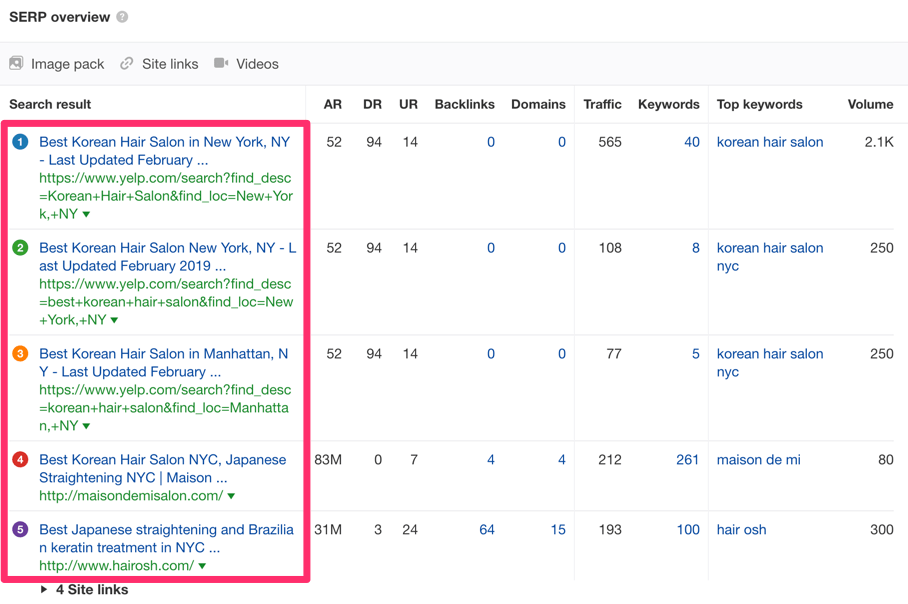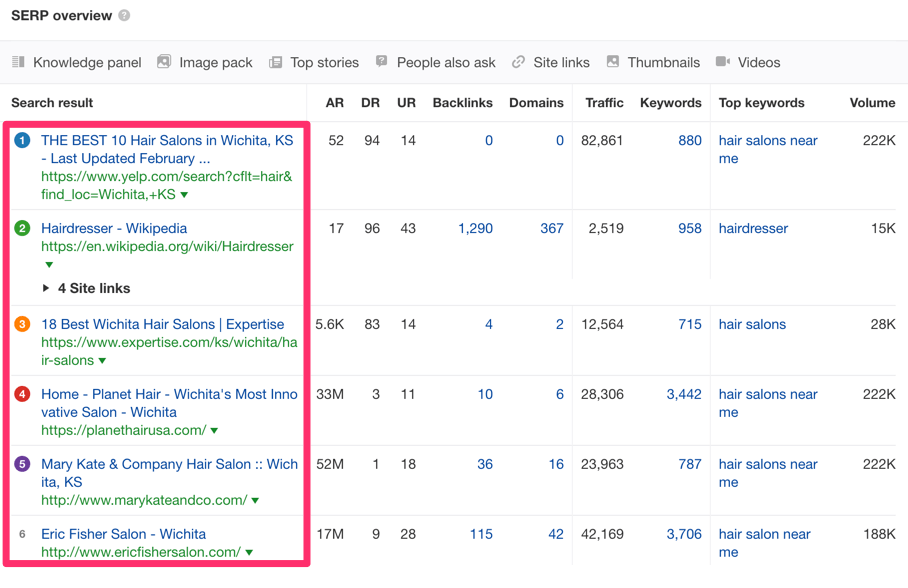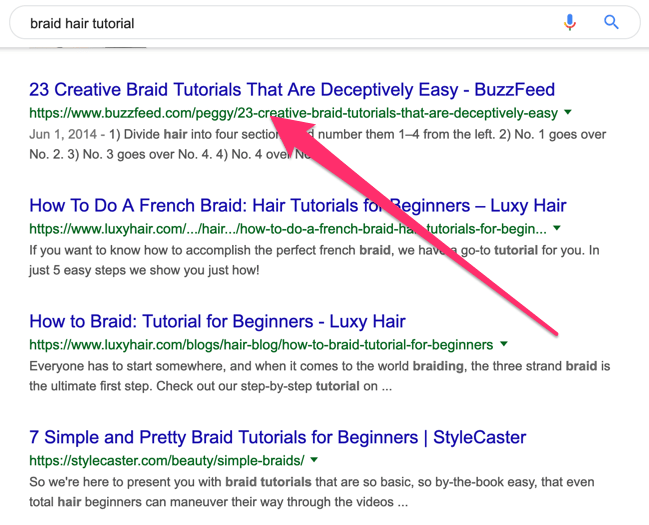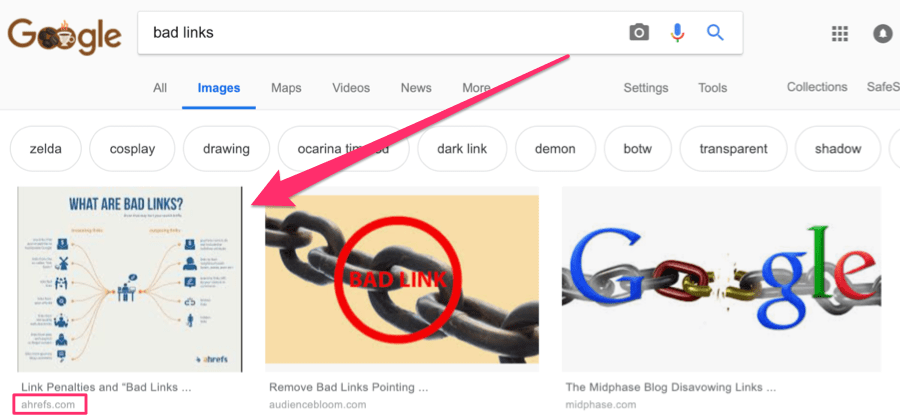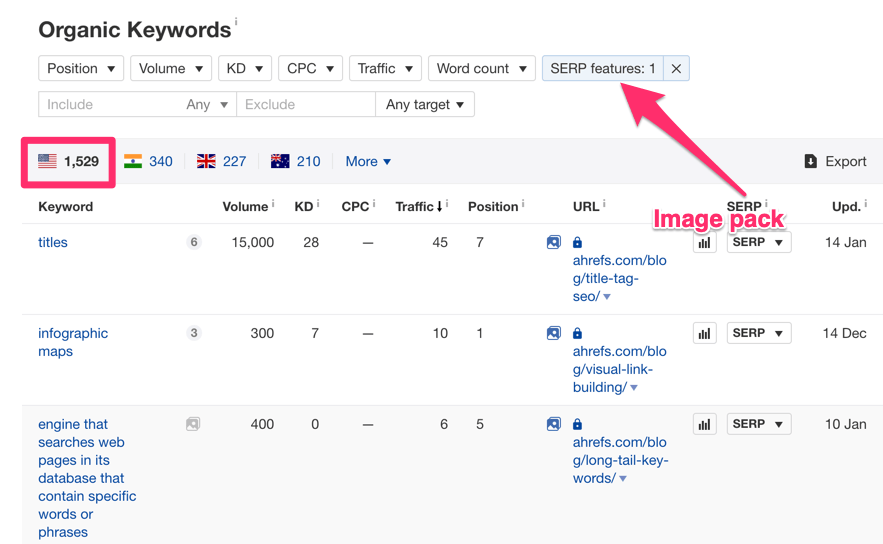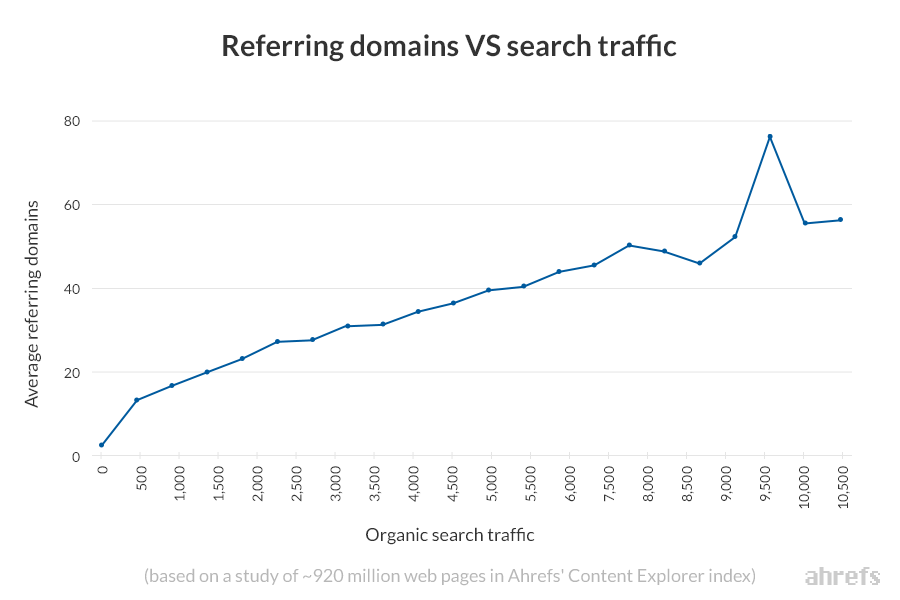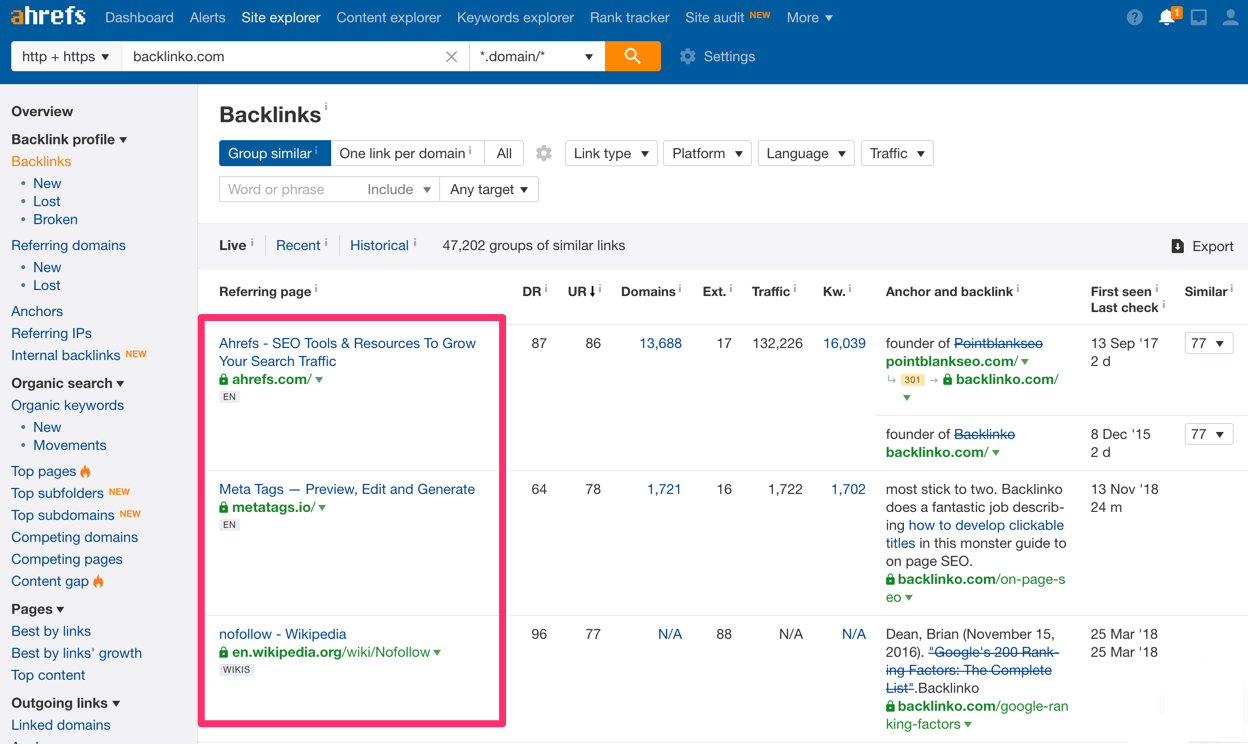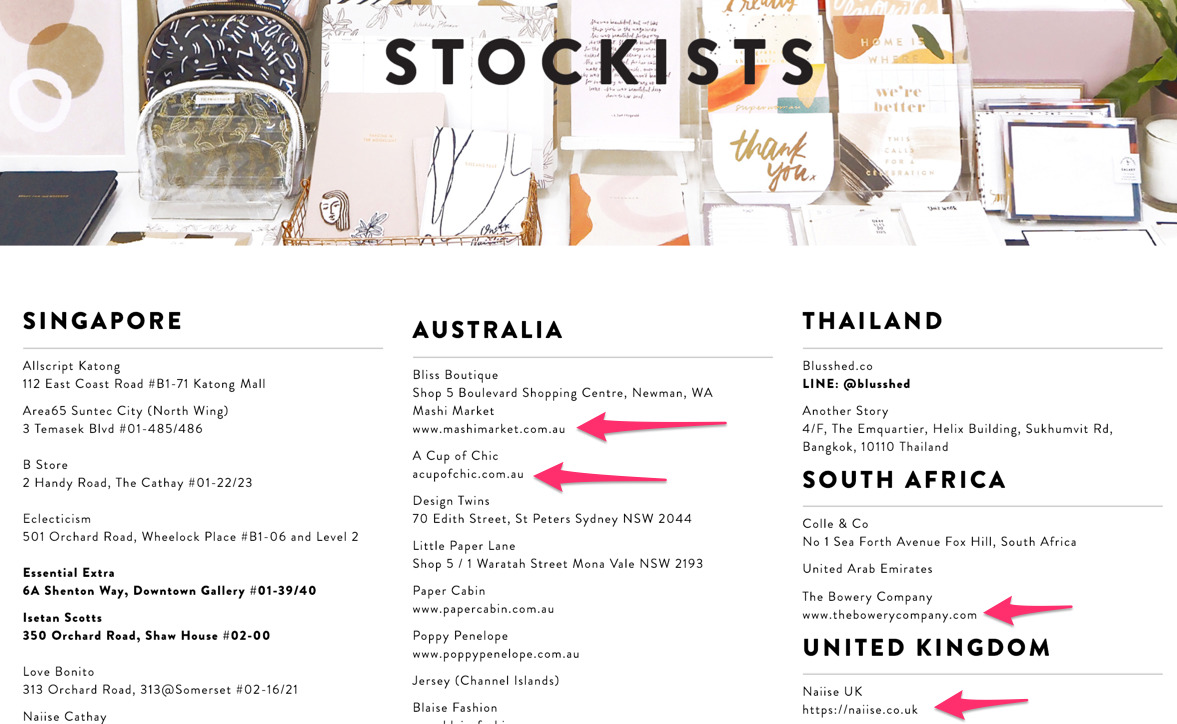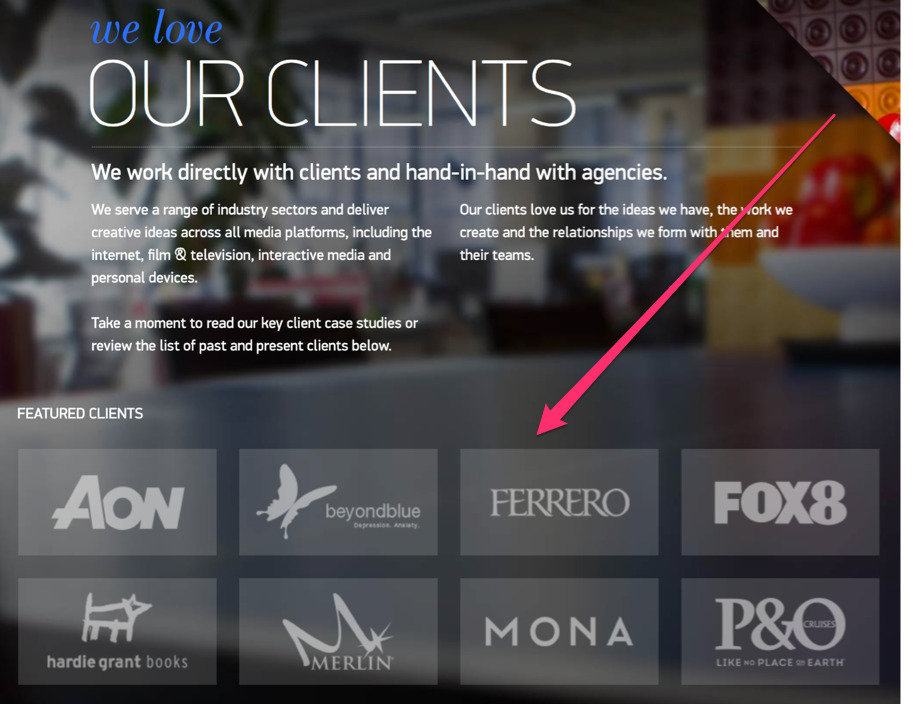Keywords are words or phrases that are used to match your ads with the terms people are searching for.
Selecting high quality, relevant keywords for your advertising campaign can help you reach the customers you want, when you want.
This article explains how keywords work, where your ads will show, and how much they cost.
How they work
To get your ads to appear when people search for your product or service, the keywords you choose need to match the words or phrases that people search for.
Example
If you sell frisbees, you can add "buy frisbee" as a keyword in your Google Ads campaign. When people type "buy frisbee" on Google search, your ad might appear on the search results page. In addition, if your Search campaign is also targeting the display network, then your ad could also appear on websites about ultimate frisbee.
When a customer searches for a term that matches your keyword, your ad enters an auction to determine if it will show. Learn more about the ad auction.
The cost for each keyword will be different depending on the quality of your keyword, your competition in the auction, and other factors. Make sure your keywords and landing page are all closely related to the terms that a customer might be searching for. To help you understand the quality for your keywords, each keyword has a Quality Score.
This score is based on expected clickthrough rate, ad relevance, and landing page experience. Higher quality ads and relevant keywords typically lead to lower costs and better ad positions. Learn how to make sure your ads are relevant.
How your keywords match to searches
You can use keyword match types to have more control over what searches your keywords match. For example, with exact match your keyword will only match searches that are identical to your exact keyword, or close variants of your exact keyword. With phrase match, your keyword will match close variants of your exact keyword and may include additional words before or after.
If you don’t specify a match type, your keyword will default to broad match and can match to variations of your keywords.
How to exclude searches
To prevent your ad from showing for particular searches, you can also add negative keywords.
Negative keywords can help you reduce costs by making sure your ad shows just to the audience you want. Learn more About negative keywords.
Example
If you sell dog clothes you can target searches for “pet clothes” and add "cat" as a negative keyword to make sure your ad doesn't appear to people looking for cat clothes.
Where your ads appear
You can choose to target your ads to a number of different ad networks. Keywords work a bit differently on each network:
- Google search and search partner sites: When you build your ad groups, you select keywords relevant to the terms people use when they search, so your ads reach customers precisely when they're looking for what you offer.
- Google Display Network: If you've chosen to show ads on Display Network sites, Google Ads uses your keywords to place your ads next to content that matches your ads. Google's technology scans the content and web address of a webpage and automatically displays ads with keywords that closely match the subject or web address of the page. For example, on a webpage that includes brownie recipes, Google Ads might show ads about chocolate brownies or delicious dessert recipes. Learn how to choose your keywords for Display Network campaigns.
Tips
- Choose your keywords carefully. Include terms or phrases that your customers would use to describe your products or services. Make sure your keywords directly relate to the theme of your ad and the page you're directing your customers to. Keywords of two or three words tend to work most effectively.
- Group similar keywords.Try grouping your keywords into themes. These themes can be based on your products, services, or other categories. For example, if you sell rings, you can have a group of keywords for "engagement rings" and another group of keywords for "wedding rings." Then you can create separate ad groups for these groups of keywords and have specific ads for "engagement rings" and specific ads for "wedding rings."